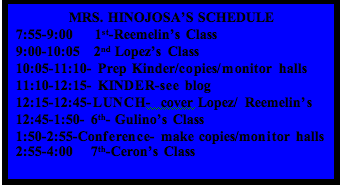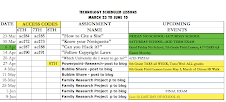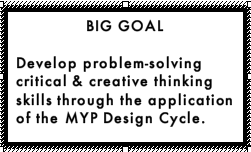OBJECTIVE: I will investigate how digital technology has changed the entertainment industry and plan your report.
DO NOW: How has technology changed our entertainment industry?
HOMEWORK: NONE!
AGENDA: DO NOW: ALWAYS FIRST!
1) Take out homework- PROCESS JOURNAL + THOSE OF YOU WHO FAILED TO TURN IN PROCESS JOURNAL #2
FROM POWERPOINT (2 WEEKS AGO)
3) Begin your research on your process journal -TURN YOUR PAGE OVER-
4) Create a blueprint of what you will create on the computers for Thursday you have 35 minutes.--This is for grade 2 today.
4) Class must remain in their seats and it is quiet.
5) If the red light goes on, the entire class will be asked to stand and walk out of my room and stand against the wall, and walk in quietly and stay quiet.
ASSIGNMENT DUE MONDAY: March 2. Process Journal Daily Check for a grade!
 |  | Photography | |
 |  | Movies (you might want to emphasize special effects) | |
 |  | Games | |
|
| 3. | | Because you want to make certain that anyone can look at your report, you are going to present it as a Web page (not as a word processingdocument). You do this by saving the document as a Web page or by using a template. | 

|
|
| 4. | | Create your document as either a Web page template or a blank word processing document. Make sure you save it as a Web page if you start by using a blank word processing document. |
|